Recommended games:
Welcome!
You have come to the right place if you are searching for FREE games to play. There are thousands of free games for you to play in Big Fish Games. You will never get bore. Best of all, Big Fish games are always updated with new games. Available for PC & Mac. Good News ! There are also games for iPhone & iPad.
PLAY now ! Is FREE !
Big Fish Games Homepage Big Fish Games - Mac Games Big Fish Games - PC Games
BFG New Games
BFG have new game everyday. Go to BFG everyday. Check out their new games.
New Releases - PC New Releases - Mac
New game everyday !
*Note: BFG game manager is required before you can download any games. Just download any games & you will be directed to download the game manager automatically.
How to download ?
Please follow the instructions below:
- Very easy. Choose the game you like to play.
- Click Play Now.
- You will be downloading a file, but it is not the game. The first time you download a game from BFG, the file will redirect you to download BFG game manager automatically. Don't worry, there are no ads, spyware, adware, virus or anything that would harm your computer. You need to download this file first because BFG need to track what games had been downloaded. You only need to download the game manager once only. Unless you uninstall it, in this case you have to reinstall it.
- After the downloading of BFG game manager is finish, you will need to install it to your computer. Click "I Agree". By default, the game manager is install in your C:\Program Files.
- You need to set up the BFG game manager first before you can use it. You can choose shortcut icons to BFG game manager. You can also choose your installation location. Game Installation Location is the location of games where BFG games will be installing to. Then, click next.
- Type in your email. Email is required or else you can't use the game manager. Click Finish and you are done.
- The first game you click to download will be downloaded automatically. If it doesn't start automatically, just go to "Download Queue" & click the play button.
- You can now use the BFG game manager to download as many games as you want.
- If you want to change the game manager options, there is an Options button on the upper right hand side of your game manager. Any questions, you can get help just next to the options.
- To start downloading, go to Download Queue. Just click the play button to download. The trash can is to uninstall the game. You can pause the download too by clicking at the pause button.
- Next time when you want to download a game, go to the BFG site first. Choose the game you want & click Play Now. Save the file to a destination location in your computer. You can find it easily by searching for a smiling :) fish icon. The file is very small, only in kb(kilobytes). Double click the file & it will automatically save to the BFG game manager download queue. Downloading will be automatically started.
- When the download is completed, the game manager will start installing the game automatically. The game will be install by default in C:\Program Files. Or if you choose a different location as stated in step 5. You can always change the location by changing it in the BFG game manager options.
- What else ? Play game !
Online Games
Instructions:
Choose the game you want to play ( just click at the pictures or name of the game you want to play ). Wait for a while, you will see a message "Getting your online game...". You will then see a message "Your online game is ready!", you can click Play Now. After that, wait for the game to load. Finally, play game. That's it, is very simple.
TRY it ! Is FREE to play ! Play directly with your web browser. No need to download for online games.
Online Games New Online Games
Have fun !!!
Top games
Top PC Games sorted by Genre Top Mac Games sorted by Genre
Top 100 Games - PC Top 100 Mac Games
Top rated games - PC Top rated games - MAC
Buy Games
You can buy the full version of the game.
First Time Customers to BFG can get their first game for $2.99 for Standard Edition.
Use the Coupon Code NEW299
Collector's Edition for $5.99.
Use Coupon Code NEW599
Tips: Every weekend (Saturday & Sunday), some games will be half off. Meaning it will be half the original price. So check back every weekend to see what games are half off.
How to Buy ?
- Choose the game you like. Only 1 game can get discount. You can choose more games, but only the first game will get discount.
- Click the buy now button.
- If you have a coupon code, use it. For first time customer, use the Coupon Code NEW299 or NEW599. After you click buy now button, you will see "Have a coupon code?", there is a box below, type in NEW299 or NEW599 and click "Apply Code".
- Select currency and click continue.
- Then, you have to create an account. Creating an account is free & very fast.
- You can see in your chart the game you have chosen. Below it, you can see "Big Fish Game Club Trial". If it is tick, the price of the game is different. If you untick it, you will get the price of $2.99 for your first game. Note: BFG club is optional. If choose the BFG club, you can get discount on every games that you purchase. Don't worry, if you don't choose it the first time you buy a game, you can still subscribe to BFG club next time you buy another games. More info of BFG club below.
- After that, click continue. Fill in your billing information, select your payment method. You can pay with credit card, paypal & other types of payments. Then, scroll below & click Submit Order.
- Next time when you want to buy games, sign in to your account first & follow the steps above. No need to create account twice. But next time you can't use the new299 or new599 code again ! However you can use other codes.
Tips: You can get other codes from here - promotions. Check back as often as possible because most of the codes usually last for a few days only.
Catch of the week
Each week, 1 game is release as the catch of the week with a discount price of $2.99 US dollar. You can see this offer in the home page. Look for the catch of the week symbol - located at the left hand side of your web browser. Every week a different game will be offer in catch of the week. Each "Catch of the week" game discount only last for 7 days.
BFG Club
If you decided to buy the full version of the game, you can buy at a very cheap price by joining BFG Club. Members pay $ 6.99 a month. Get great discount ! You can save 30-70% on all games. Try it FREE for 1 month - no commitment, cancel online any time. Games you buy are yours for life, even if you cancel your membership.
Benefit of BFG Club:
1. Discount 30-70% on all games with BFG - Big saving
2. Tomorrow's game today - Play tomorrow game today, before they are publish to the public
3. Game club credits which you can redeem for free game
4. $ 2.99 USD Daily Deals - only for game club members
5. Exclusive access to new games
6. Live chat support
Try it Now ! FREE for 1 month
Collector's editions
There are 2 versions of game in BFG, standard game & Collector's editions. In Collector's editions game, if you buy it, you will get the full game, strategy guide, bonus gameplay and extra(wallpaper, soundtracks,etc). In addition, you will get 3 punches or stamps on your monthly game club punch card. Standard version only get 1 punch.
Collector's Editions
Punch card
How to get punches ?
You will get punches when you buy a game. Standard game = 1 punch. Collector's Edition = 3 punches. You can get as many punches as you want in a month.
How to get free games with punch card ?
If you have 6 punches, you can get a full version of game for free. A coupon code will be deliver to your email. Use the coupon code to get your free game.
Additional info about punch card:
- Every1 who buy games can get punches.
- You must be an active BFG game club member(meaning already join the BFG club) at the time you get your 6th punch.
- Remember, punches can not be carry to the next month.
- Coupon code will expire 60 days after they are issued.
- You can only redeem standard version game with your coupon code.
Daily Deal
Every day, 1 game is release as the daily deal for $2.99 US dollar. Daily Deal is only exclusively for BFG game club member. So if you want to get a game for just $2.99, join the BFG club today ! Each game in Daily Deal are valid for 1 day only. Tomorrow, the daily deal game will change back to its original price. A different game will be replace tomorrow as the Daily Deal. Note: Look for the Daily Deal symbol. Located on the right hand side of your web browser. In BFG homepage.
Have difficulty or need help ?
You don't know how to play a game or have difficulty completing a game and need some expertise to finish a game, don't worry ! You can always go to the BFG forums to get tips, hints & tricks. There are links in the BFG forum to the games tips, hints & tricks.
Forum
BFG have the best customer service. If you have any problems with BFG, you can get help easily either from the Faq or contact them with email. BFG Club members can have live chat support.
customer support
Other links to BFG you might be interested:
Felix's Favorites - PC Felix's Favorites - Mac
Hope you have fun ! :-)



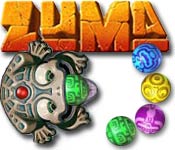




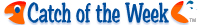

Hi! Welcome to my site. I m the admin.
ReplyDeleteI want to inform you currently this is the only post you can give comments. If you have any comments, suggestions, questions or anything, you can write it here. If you want to contact me, you can go to the contact page.
I hope you can visit here often. See you around. Bye!
This comment has been removed by the author.
ReplyDeleteThank you very much Daniel Baker!
DeleteFeel free to share this blog with your friends & family.
Thanks for this valuable information. If you want to play more online games visit here...
ReplyDelete